Can’t copy/paste into R script, macOS
mac users having problems copy/pasting code from documents or web pages into R?
The problem: Can’t paste from clipboard to R script file
The solution: Change X11 “Pasteboard” preferences
Note. To view contents of the clipboard on macOS, go to Finder → Edit → Show Clipboard. Similarly, on Windows PC, press the Windows logo + V.
For macOS users, if you find you can’t copy/paste R code into R (RStudio, R Commander, Command line), a simple fix is available. Shut down R and related apps (Rstudio, R Commander). In XQuartz, select X11, go to Preferences (Fig. 1), select Pasteboard tab, and checkbox
- Enable syncing
- Update Pasteboard when CLIPBOARD changes
- Update CLIPBOARD when Pasteboard changes
- Update Pasteboard immediately when new text is selected
See Figure 2. Once the changes are made, exit XQuartz and start up R and R Commander (or RStudio) again and you should be in business.
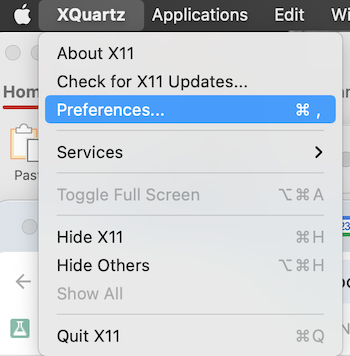
Figure 1. Screenshot access XQuartz Preferences. |
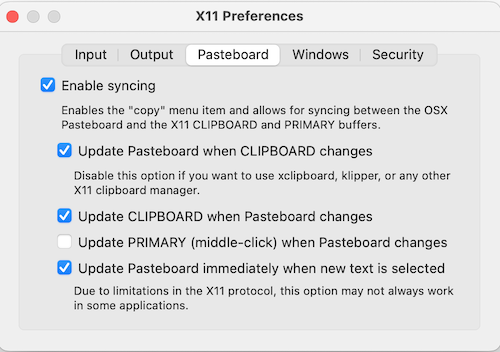
Figure 2. Screenshot recommended XQuartz X11 Pasteboard settings. |